The PROGRAM START TIMES are the specified times when your controller is permitted to water. Watering will not occur with no start times even if run time is added to all the zones. Please view the steps and screenshots to access this feature:
| Edit Program Start Time or Water Days |
- Click on ZONES at the bottom of the app or ZONES AND SCHEDULES on a web browser from the home dashboard. Select PROGRAMS START TIMES.
- Click on the (
) icon for a NEW start or select the (
 ) box for a current start that may just require a change.
) box for a current start that may just require a change. - Enter your START TIME. This is the time your program cycle will begin.
- Select your WATERING TYPE. The most commonly used type is "Normal Watering Time."
- Select your WATERING DAYS. You have the option to select specific days, odd days, or even days. Learn more or Select NEXT.
- Choose ALL ZONE or SELECT SPECIFIC ZONES then click OK.
| STEP 1 | STEP 2 |
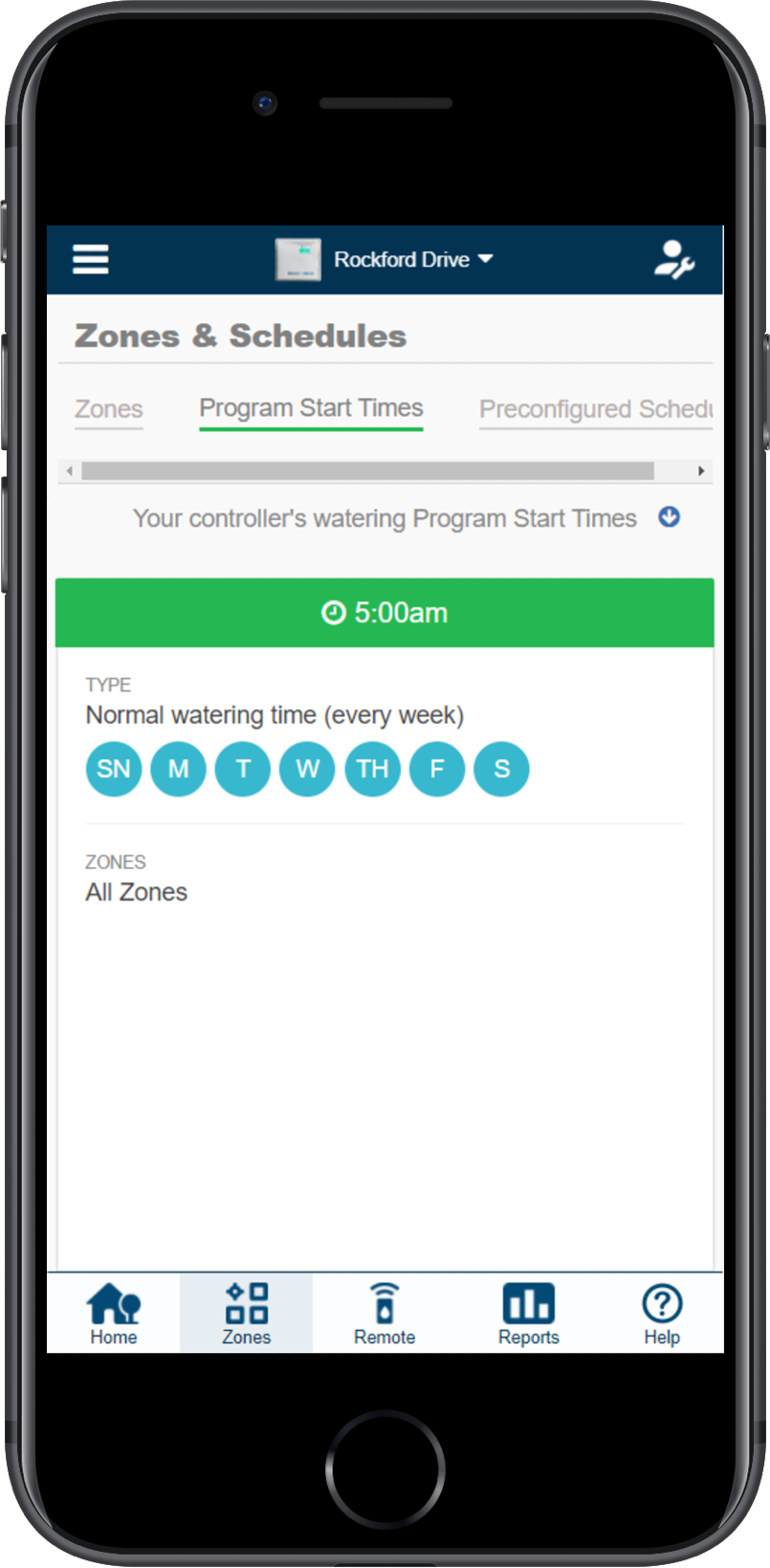 |
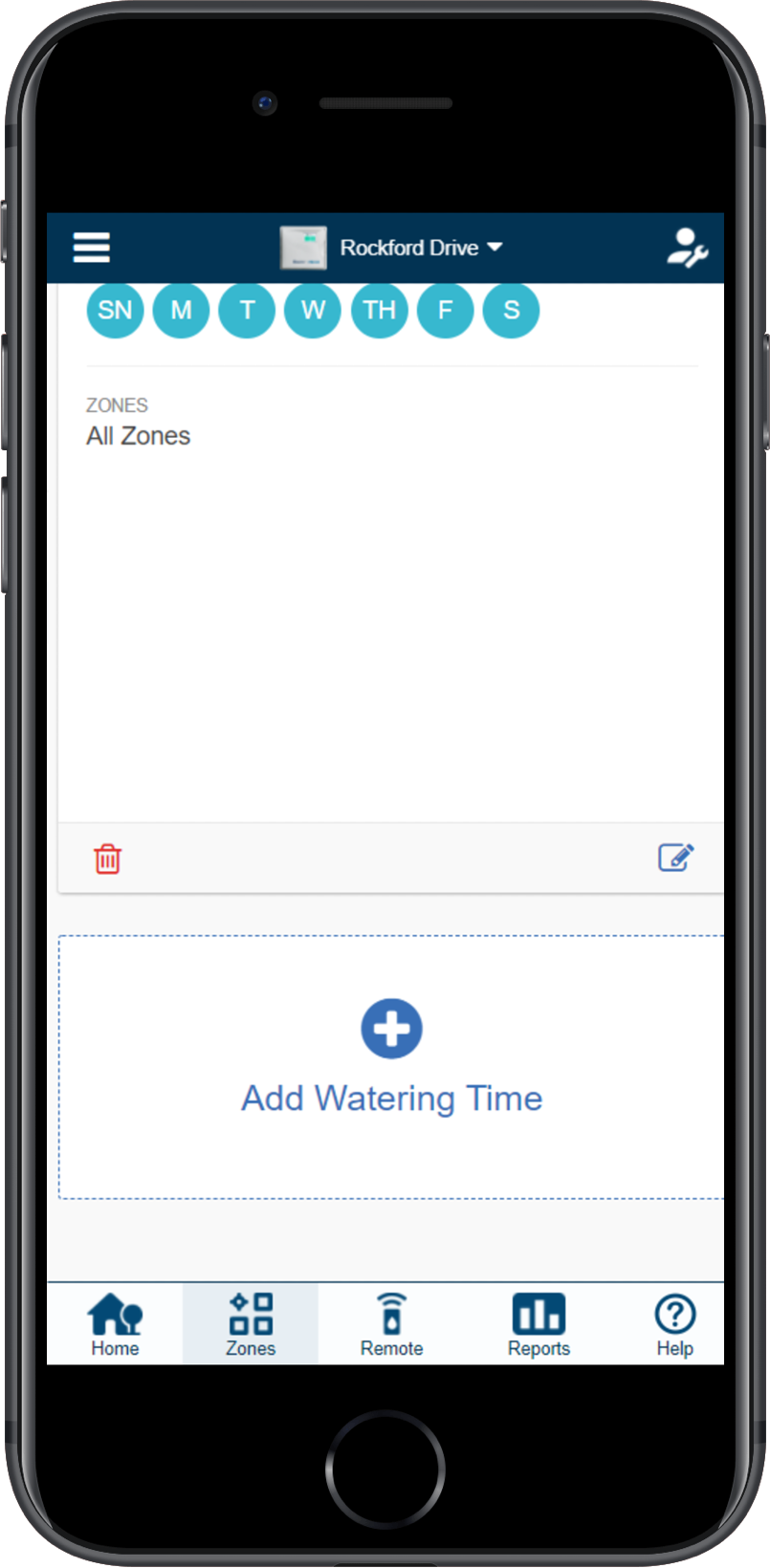 |
| STEP 3-5 | STEP 6 |
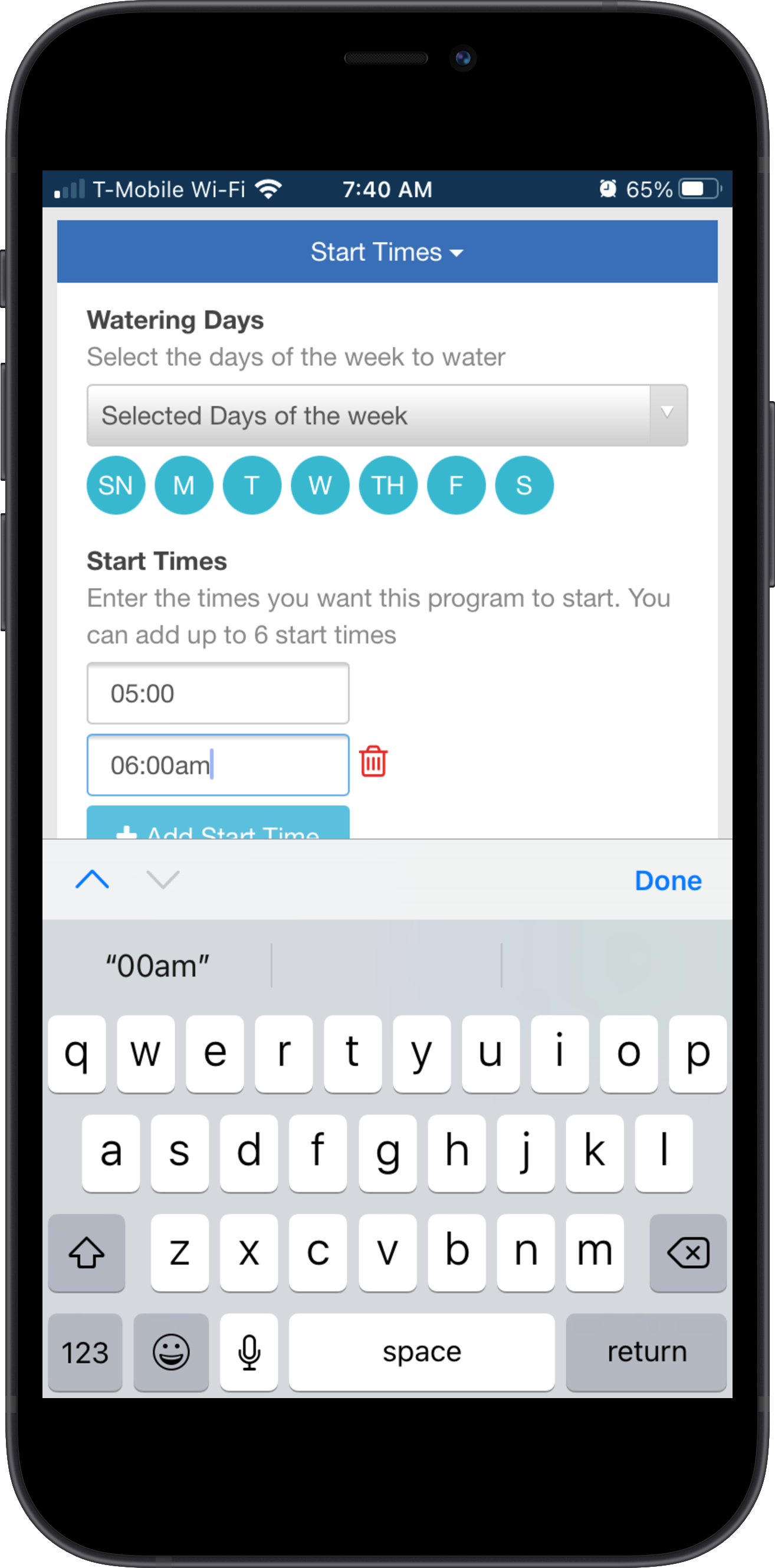 |
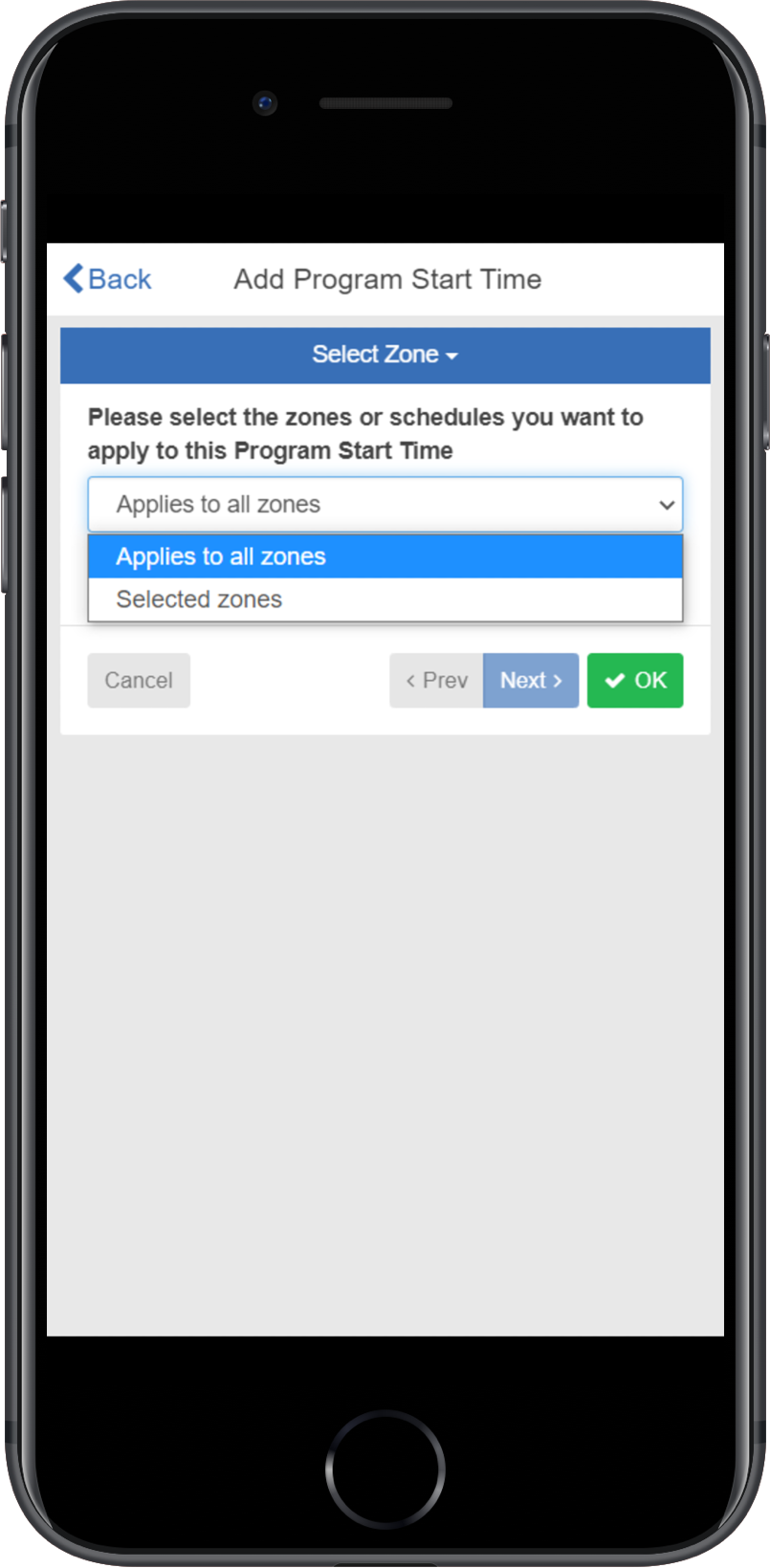 |
Watering Type Options:
| Normal watering time (every week) | This watering time is used first when determining when the controller is permitted to run. |
| Watering even weeks only | This watering time is only used on even weeks. We use the ISO 8601 definition of even and odd weeks, where each week starts on a Monday. You can check if a particular date is on an even or odd week using an online tool. When watering on even weeks, you can choose to water on specific days of that week or only odd or even days of the week. |
| Watering odd weeks only | This watering time is only used on odd weeks. We use the ISO 8601 definition of even and odd weeks, where each week starts on a Monday. You can check if a particular date is on an even or odd week using an online tool. When watering on odd weeks, you can choose to water on specific days of that week or only odd or even days of the week. |
| Low priority water | Low-priority watering times are used when there are no Normal, Odd Week, or Even Week watering schedules available and a zone needs to run. A low-priority watering time can be useful where you want the controller to insert extra watering cycles between your normal watering cycles on hot days. This watering type works in combination with How to Set Up "Water More Often When Hot." |
Watering Day Options:
|
|
|
| Select days of the week |
You can specify the days on which you want this program start time to be effective. Note: Blue means selected, so by default all days are selected. You can deselect a day by clicking on it and it will turn white. |
| Even days | Will only allow this program start time to start on even days of the month |
| Odd days | Will only allow this program start time to start on odd days of the month |
| Applies to all zones | This automatically applies the specified program start time to all zones. If you remove or add irrigation zones, they will automatically be applied to this program start time |
| Selected zones | This will only allow the selected zones to use this program start time. If you add more irrigation zones, you may be required to add them to this program start time if you want them to use this program start time. |
NOTE: If multiple zones use the same Program Start Time, they will be started in sequence.
Remember that there are many variables that can affect your Program Start Times. To understand how each one works, spend some time looking at the different options and settings to see how they affect your watering schedule. If you would like to know more about how Watering Triggers can affect your program start times, refer to these links: