Preconfigured Watering Schedules allow you to group together zones with identical watering properties. Each Preconfigured Watering Schedule determines how long a group of zones will run and how the schedule should be modified based on your local weather. Zones will water only at your defined PROGRAM START TIMES.
NOTE: This feature is only an option when using the Advanced Programming mode. Learn more
| Example Schedules |
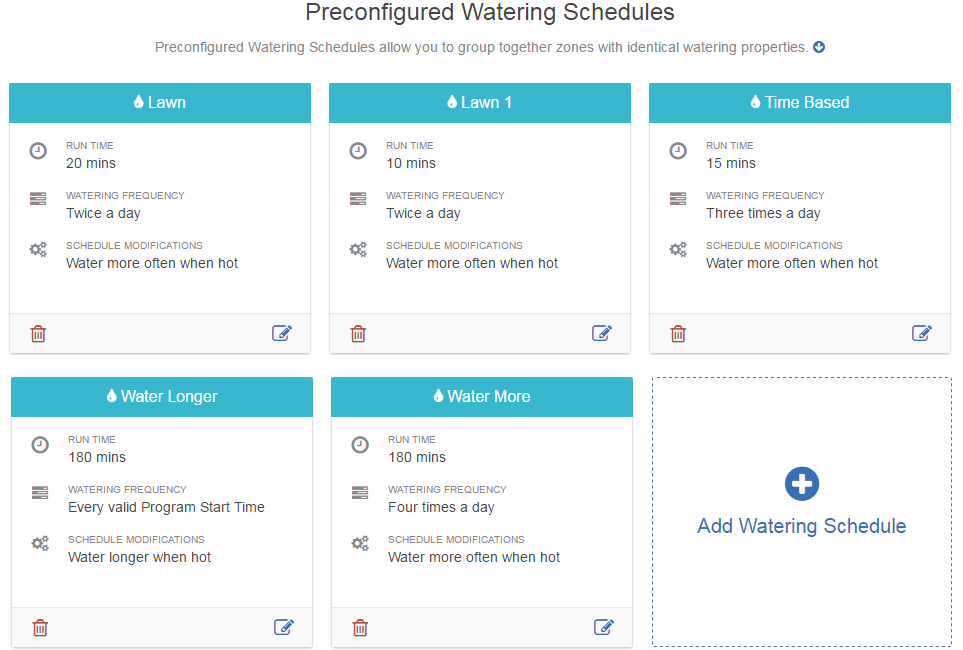 |
Setting a preconfigured watering schedule
Please view the steps and screenshots to access this feature:
- Click on ZONES at the bottom of the app.
- Click on PRECONFIGURED WATERING SCHEDULE.
- Add a SCHEDULE NAME and choose a WATERING TYPE. The example below will be the most common which is Time Based.
- Finally, add WATER LENGTH, WATERING FREQUENCY, and PREDICTIVE WATERING ADJUSTMENTS.
- Click OK.
| STEP 1 |
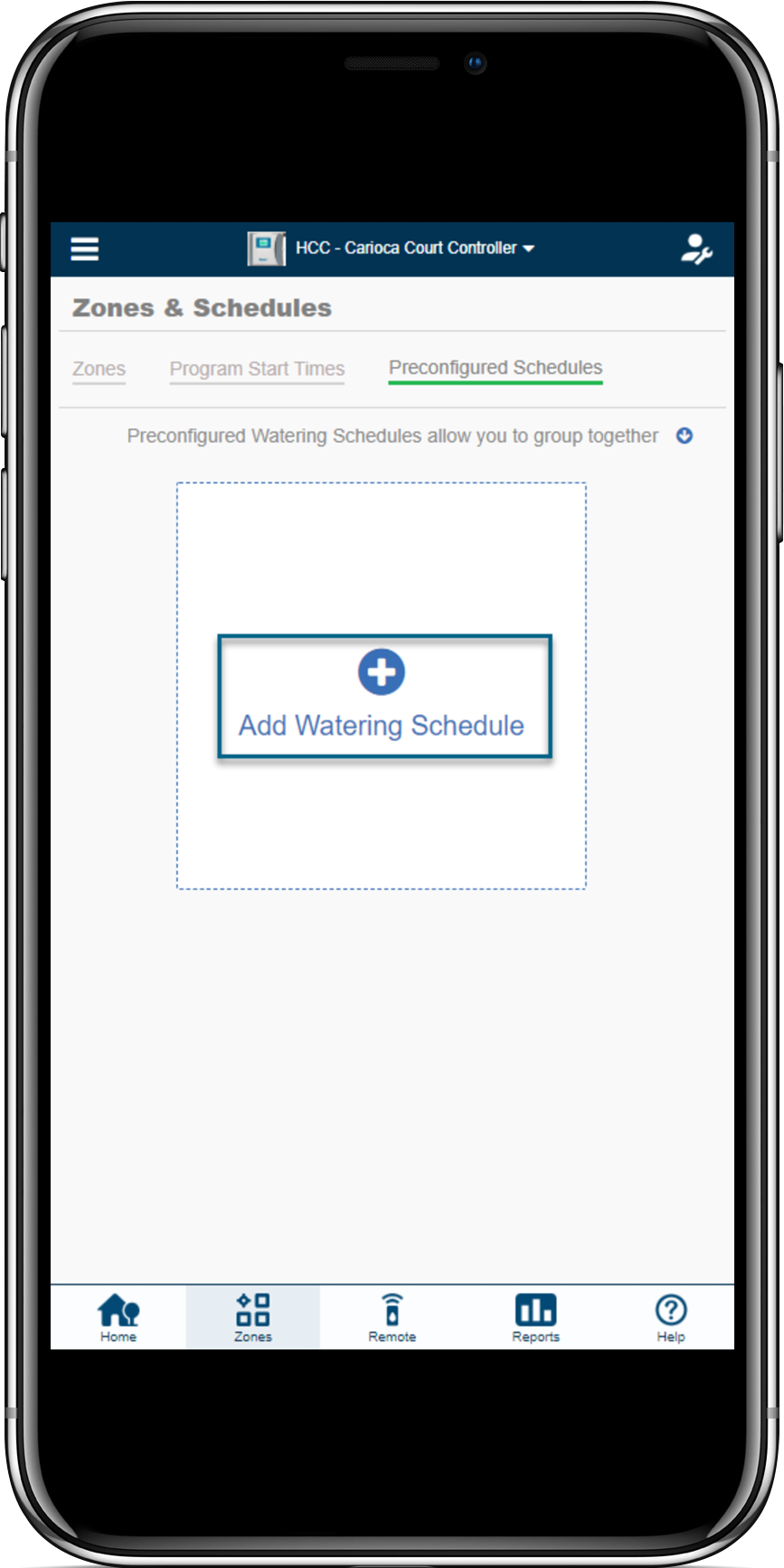 |
| STEP 2 |
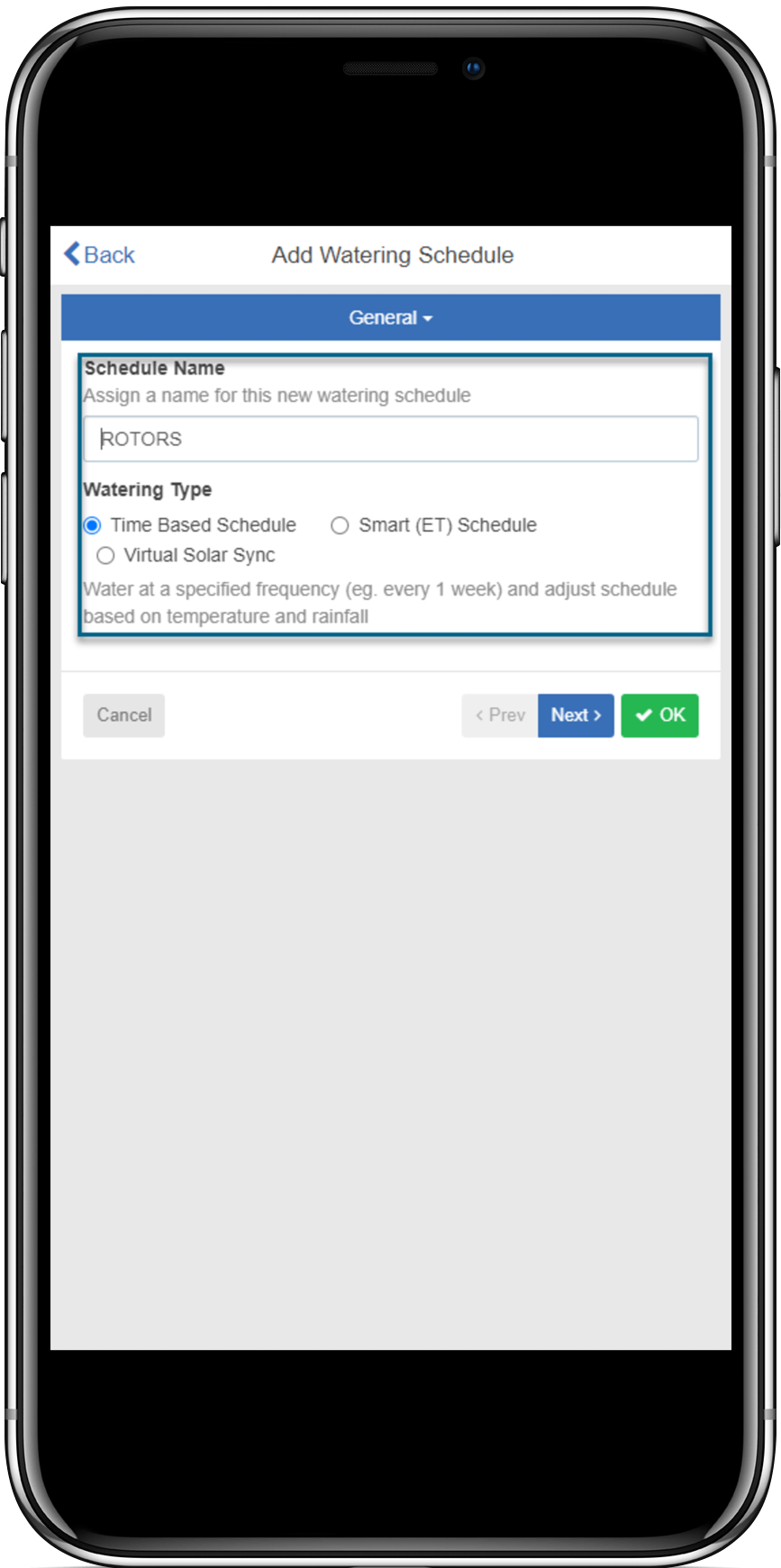 |
| STEP 3 |
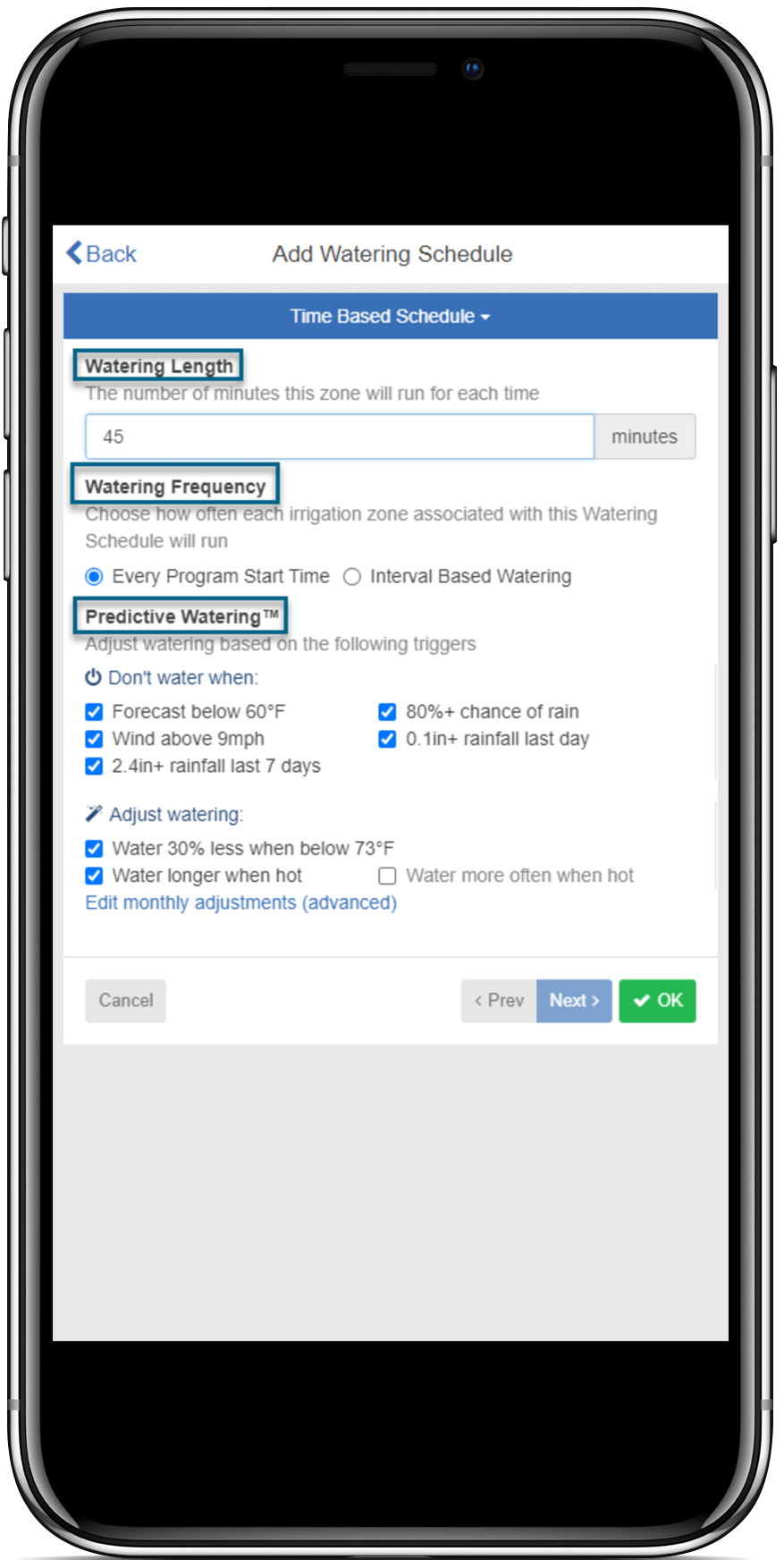 |
Watering Schedules can be used for zones that are running either Time-Based Predictive Watering or Smart Watering. However, when using Smart Watering zones, the Schedule Adjustment option in a Preconfigured Watering Schedule is not used. Learn more
Fields in Preconfigured Schedule
| Schedule Name | This is the name of the Watering Schedule. |
| Run Time | This is the watering time for this landscape type under normal conditions (if it is too hot or cold, this value will be automatically adjusted globally). |
| Watering Frequency | How often this schedule needs to run. |
| Schedule Modifications |
|
Assigning to Start Time
It is best practice to assign the preconfigured schedule to a start time without adding the zones that are tied to a preconfigured schedule as well. You will see in the example below that you can assign multiple schedules to a start time.
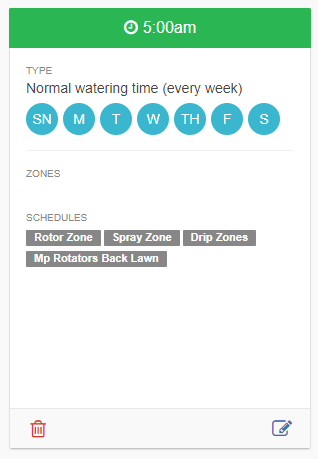
| Example: Assigned Schedules |
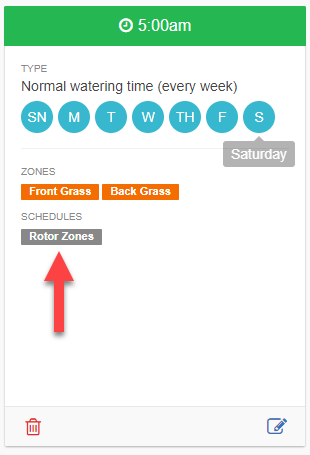 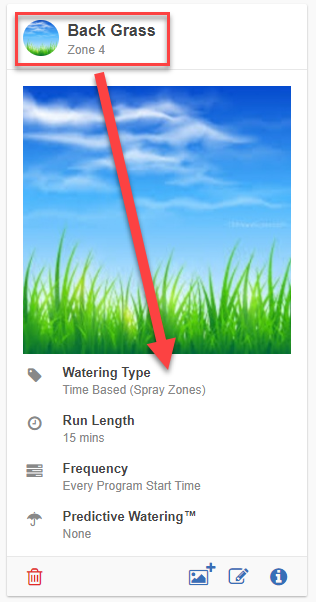 |