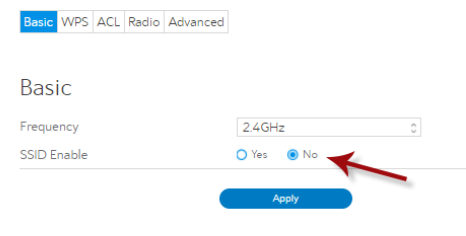The latest SPECTRUM routers are able to broadcast both 2.4GHz and 5GHz bandwidths. Hydrawise controller models operate on the bandwidth of 2.4GHz only. To use only the 2.4GHz channel, use the steps listed below.
- Sign in to your Spectrum router account using your ADMIN credentials.
- Under the NETWORK tab, select WIRELESS.
- Under the BASIC tab, change the FREQUENCY to 2.4GHz.
- Under the SSID selection, select YES.
- Select APPLY.
For more support on your Spectrum router, visit their support section here.