You may need to send a customer another activation email if the email was changed or they had issues receiving it after the setup wizard was completed. Below are some quick instructions on sending another activation and/or lost password email from your MULTI-SITE MANAGER.
| Resend Activation Email |
- Sign-in to your Hydrawise account using the original email.
- Click on the MULTI-SITE MANAGER (
 ) icon on the upper right-hand side of the app, then MY CUSTOMERS. If accessing from a web browser, click on the (
) icon on the upper right-hand side of the app, then MY CUSTOMERS. If accessing from a web browser, click on the ( ) icon on the upper right-hand side.
) icon on the upper right-hand side. - Click on the CUSTOMER NAME to manage or search by the username/email.
- Select the three-dot icon (
 ) to the right of the USERS name.
) to the right of the USERS name. - Select RESEND ACTIVATION EMAIL or SEND LOST PASSWORD EMAIL to the customer.
| App Screenshot |
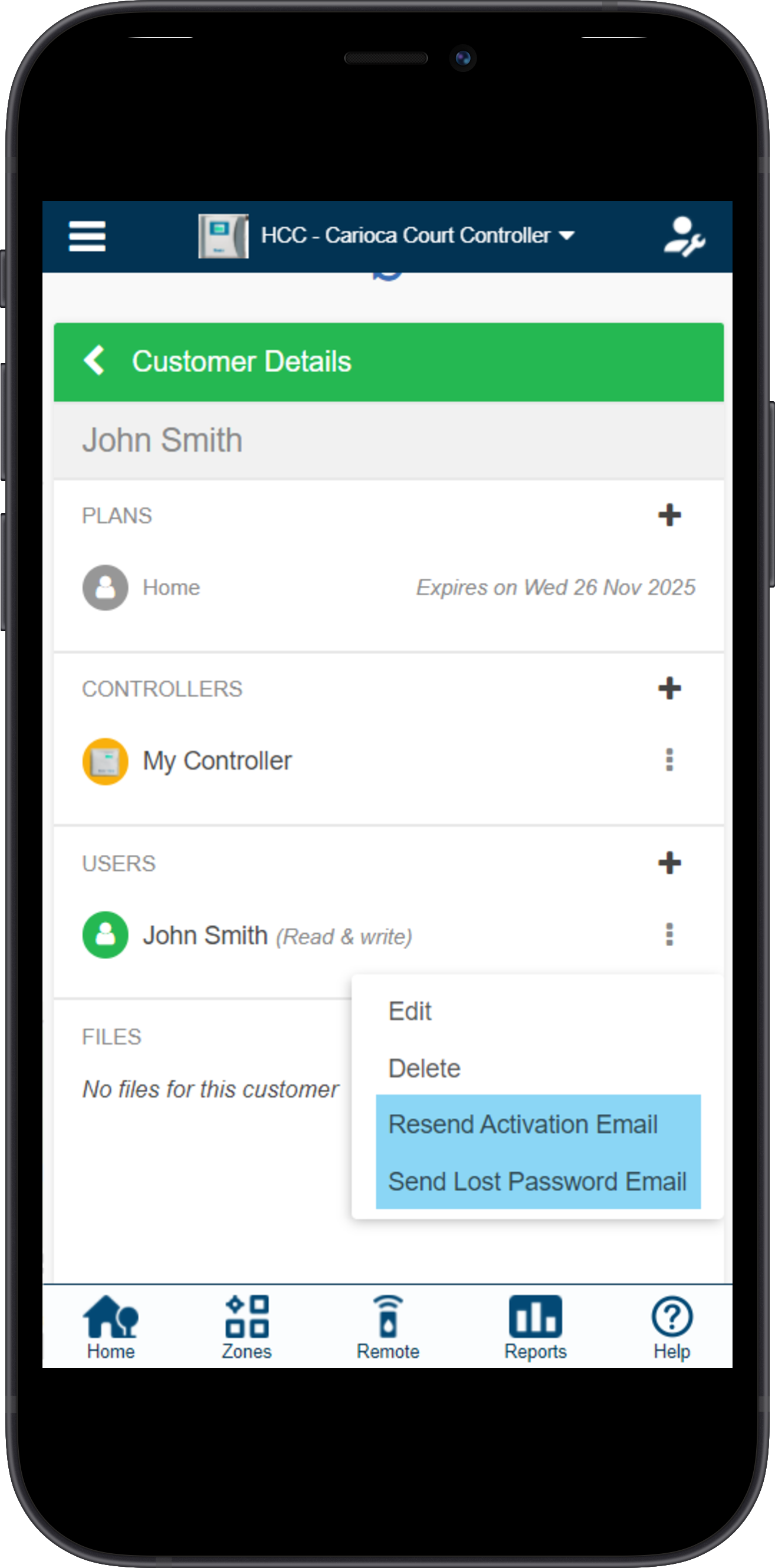 |